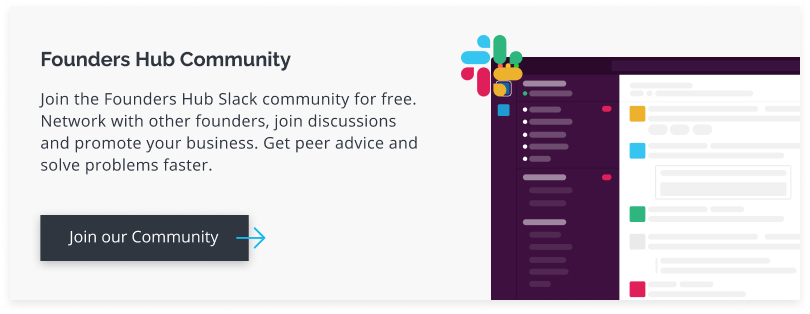We’re here to help you navigate through a communications minefield and get the most out of your LinkedIn connections by avoiding some common faux pas.
LinkedIn, the social media platform for business and professionals, has seen a major change in the types of content being posted in the last couple of years. In recent years, you’ll have seen a lot more content that would probably be a better fit on Facebook. This platform is teeming with useful professional contacts and golden opportunities, from investors and suppliers to customers and employees – and there’s a certain etiquette that is appreciated by the platform. So, it’s time to start using it properly. Simply follow our top ten dos and don’ts for LinkedIn communications.
Before we begin, here’s a bonus top tip. When you use LinkedIn, you may find that updating your profile, publishing content and responding to requests is easier on your desktop than on your smartphone or on the LinkedIn app. The app version also occasionally limits personalisation, so be aware of sending connection requests from this. If you really want to have a better understanding of who you are reaching on LinkedIn, then we recommend you sign up to LinkedIn Premium, which provides better tracking metrics of the data.
1. Brand image
The first thing to consider on LinkedIn is your brand image. This is a professional website that deserves a professional look.
DO: Use a professional profile picture. It should be a headshot with a neutral background. If need be, hire a photographer to get a good photo of you.
DON’T: Use a photo with friends, pets, or party backgrounds.
DO: Use the background photo to showcase your personal or professional brand such as your logo and brand colours, ensuring you stick to the correct dimensions so no key information gets cut off.
DON’T: Leave it blank or use your header for cheesy quotes or photos better suited on Facebook or Instagram.
DO: Spend time writing your Summary. This is the first piece of text that people will read, so focus on your achievements, skillset, and responsibilities. Remember that less is more as your profile visitors will likely be eyeballing so you have seconds to grab attention. Find the balance between showing your character and remaining professional. It’s hard to write about yourself, so you can always hire a professional to write this for you.
DON’T: Copy and paste content from your CV or website. Ensure you keep your ego in check and remain honest and humble. And, whatever you do, avoid convoluted sentences and over flowery words – simple language is best.
Don’t lock down your profile. It’s important that connections see your contacts and activity. Unless you’re someone in the public eye, it simply looks shady.
DO: Keep your profile updated with regular clean ups – calendarise these so you don’t forget.
DON’T: Forget about your profile. See it as a living, breathing page that you need to nurture like a plant.
DO: Customise your LinkedIn profile link so that it’s personal, succinct, and relevant. You can then promote your LinkedIN profile on your website and blog, business cards, email signature and any other relevant platforms.
DON’T: Update your profile until you turn off the activity broadcast under Settings & Privacy found in Visibility: see ‘Share profile updates with your network’. Otherwise your connections will be flooded with these updates. Once you’ve finished your update, be sure to turn it back on.
2. Connections
Connections are how LinkedIn ticks. There is no one way to handle connections – and it’s important you respect that we all have different criteria on which connection requests we accept.
DO: Personalise your connection requests by using the person’s name and reminding them how you know them or your mutual connections. Highlight interests you may have in common. DON’T: Connect with anyone and everyone. Choose wisely. This is not a numbers game. There’s a lot to be said for quality over quantity to ensure you get meaningful, mutually beneficial connections.
DO: Conduct a regular connection review and remember that it’s okay to unfollow people – your less than savoury connections reflect on you!
DON’T: Keep following people you’re not interested in – this will ensure you only see content that is relevant.
Don’t send connection requests to people you don’t know. If you get a lot of people hitting the ‘I don’t know this person’ but then you can end up with a restricted LinkedIn account.
DO: Make your requests relevant and concise, and remember that a touch of flattery also never goes amiss. Take time to research people that will be beneficial for you. If you’re wanting to use LinkedIn for prospecting, get the experts at Sopro to help you.
DON’T: Ever export your connections and add them to your email database as this is unethical and in many countries, illegal. GDPR, people, GDPR.
DO: Be patient. Appreciate that connections are busy. Before you invite them to connect, engage with their content first and try to be useful, so that they are familiar with your name when you do finally send them an invite or message. No reply? Move on. Life’s too short!
DON’T: Send requests more than twice. You’ll be considered a pest.
3. Posting status updates
LinkedIn’s lifeforce is its active feed, which is fed by posts you create, like or share. There’s an etiquette to how and why you should post too. Everything you post can be seen by a large audience, even to people outside of your connections if they are shared. Connections will be able to see how active you are by clicking the Activity section of your Profile, so be sure you post wisely.
DO: Be authentic. You don’t need to be overly formal, the real you is good enough. Just remember to stay professional and kind – and be sure to proofread for spelling, grammar, tone and style.
DON’T: Continuously post status updates. This isn’t twitter, and all that happens is you spam connections who will get irritated. Posting once or twice a week is a reasonable frequency. Avoid sales and marketing messages – posts should be two-way.
DO: Use the congratulations function when people update their positions.
DON’T: Use the generic Congrats! response. It doesn’t have to be long, but write something meaningful and thoughtful. If you have nothing to say, don’t say it! Also, make sure you’re not commenting on someone who is simply just late in updating their profile, or who has gone from gainful employment to ‘seeking new opportunities’ – that could be rubbing salt in a wound.
4. Content
The mainstay of LinkedIn is interesting, relevant, newsworthy content. Recently, LinkedIn has become littered with silly polls, images of pets, health updates and, God forbid, jokes. There’s a fine balance between demonstrating your character and engaging people with emotional content while remaining professional. Here’s how to make sure you make the most of your content so you don’t lose connections or opportunities.
DO: Focus on a content strategy that adds value and gives you credibility. The content is not for you but for your connections – content should be about them. Keep your posts short and sweet to demonstrate that you value your reader’s time.
DON’T: Shamelessly sell yourself or write posts that are all me, me, me. Self-promotion will only get you so far.
DO: Use relevant images to boost your written content. Try to keep imagery professional yet personal, as it’s more attractive among the stock images.
DON’T: Post pictures of your meals, pets and travels, unless it is truly relevant.
DO: Post original content as LinkedIn prioritises this over copied content. Take it one step further and establish yourself as an authority by posting longer content pieces on LinkedIn Publisher.
DON’T: Post in different voices. If you have several content creators, agree on your content style and strategy so that your messages are consistent.
5. Comments
Comments are a great way to start building a relationship with both the author of the posts and will help you to expand your reach, as they will be seen by your connection’s network.
DO: Reply to anyone that has commented on your status update, as they’ve taken the time to read and reply. It’s just like email etiquette. A short and sweet thank you is sometimes enough.
DON’T: Criticise others or comment negatively on someone’s post (including your competitors). If you can’t be nice, just don’t say it. Getting embroiled in negative, heated debates will never serve you.
6. Groups
Groups are a lesser used, but just as valuable way to connect and engage with relevant and potential connections.
DO: Your research to find relevant groups that you can join. Focus on quality rather than the number of groups you’re in. If you like, you can even begin your own group, so that you can shape the discussion topics.
DO: Be active and share relevant information.
DON’T: Overpower the group with too much sharing. Some groups have thousands of active users. Also, be wary of interrupting conversation threads. Think of commenting just like you would in a real conversation – it has a time and a place, so always question the relevance of your comment.
7. Messages and relationship building
If you don’t already realise this, InMail is the magical goldust of LinkedIn. Away from the noise of content and status update posting, a well-worded direct message is the ultimate way to forge new relationships. You’re more likely to receive a reply because it’s personal. This is where the platform really comes into its own – as long as you follow our top tips.
DO: Nurture your connections by regularly engaging with them. (This is another reason why you should limit your connections, so you can see the wood for the trees). You can do this with ‘I saw this and thought of you’ messages by directly sharing specific content in a private message, or any other opportunities that would be seen as an open door to a natural dialogue.
DON’T: Send generic, spam messages to your connections that haven’t been customised. The worst and most common one we see is: ‘I see you viewed my profile, is there anything I can help you with?’ Groan. Don’t fall into this trap!
DO: Have a reason to contact someone. Ask questions to pique curiosity that may spark a conversation, or offer your expertise/service free of charge to show appreciation and goodwill. Be sure to check if your potential connection has specified how they wish to be contacted – sometimes a profile will state that email is preferable over InMail.
DON’T: Ignore the all-important background research. Make sure you know exactly who you are writing to. You shouldn’t be offering a beginner’s writing workshop and touting yourself as an expert to a well-known, long-established, published author, for example.
DO: Check and reply to your InMail messages each day, and treat it like your own email inbox: reply, delegate or delete. And mind your Ps and Qs.
DON’T: Ignore or turn off your email notifications – you never know what golden opportunity you could miss.
Do make sure you turn off the default ‘People also viewed’ setting under Privacy & Settings found in Site Preferences. When this is on, visitors to your profile will see your competitors featured.
DO: Introduce your connections to one another when you think there’s mutual benefit. This will give you kudos and brownie points to two people in one simple action. Everyone loves a well connected, generous connection.
DON’T: Take more than you give. Try to always be helpful to your connections.
8. Recommendations and endorsements
If you declare that you’re amazing, some people may listen, but the majority will doubt your proclamations. But if someone else says that you’re amazing, then you will grab others’ attention. That’s where LinkedIn’s recommendations and skill endorsement functions come into its own.
DO: Give plenty of recommendations and endorsements to people you know. This encourages people to return them.
DON’T: Ask people you don’t know very well or new connections to recommend or endorse you. It comes across as a bit…desperate.
DO: Only give recommendations and endorsements to people you indeed willingly recommend or wish to endorse. It’s perfectly acceptable to ask the person for pointers on what they’d like you to cover, which will help reduce your time with having to think up relevant points.
DON’T: Feel obligated to dole out recommendations to connections that you don’t think deserve them. This is your credibility at stake, so if you recommend someone who isn’t that good it comes back to you. Rather than ignore their request, simply be polite and honest telling them that you’re not the right person for the job and stand your ground.
Do remember that you’ve got two buttons on your recommendations page to use: ‘Withdraw the recommendation request’, and ‘Send a reminder’, which you can add a friendly reminder note on top of your original message request.
DO: Feel free asking for recommendations and endorsements from people you know and have worked with. When you do receive them, take time to send a personalised thank you to the connection.
DON’T: Send too many reminders for a recommendation as again it appears desperate.
DO: Ask for updates to any recommendations by selecting the pencil next to your recommendation, which will throw up a revision request message box.
DON’T: Keep recommendations on your profile that you don’t like, are incorrect, or impersonal. You can remove them. Just uncheck the green box next to it so that it’s not visible on your profile. If, at a later date, you choose to re-install, you can re-check the box.
DO: Reply to recommendation requests, even if you don’t know them very well. You never know when paths can cross in the future – and well, that would be awkward if you completely ignore them.
DON’T: Ask for too many recommendations at a time. Instead, space out your requests so they look organic. One recommendation a month is the ideal frequency.
A final word. Don’t expect everyone to use LinkedIn like you do. We are all different and so will use it for different reasons based on the values we have. Patience, kindness and brevity can go a long way.