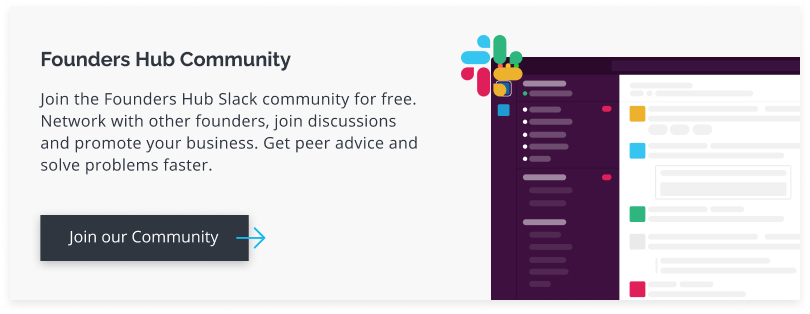There are a lot of poorly designed websites out there, but we’ve also seen beautiful websites that we know can’t be driving engagement and sales. Before your launch or rehaul your website, read this.
While the buying of land in the upcoming virtual reality Metaverse may currently be out of reach for your start-up business, with the smallest plots already selling for $13,000, you do need to keep thinking about your place in this ever-increasing online world.
Does your business only use social media pages for online promotion? If yes, you may want to rethink your strategy.
Owning your own digital real estate is fundamental for marketing.
It’s always better to use a number of different channels (including social media) within your marketing strategy.
Only having a business facebook or Instagram page is limiting yourself within the restraints of a platform template, whereas your own website allows you to be solely in charge – of your space, your message, and your conversion and sales. This is why we always recommend you take time to create your own great website.
Over the years, we’ve had the displeasure of witnessing many fugly start-up websites, which don’t have a clear brand, a clear message, or even a clear design, let alone an easy way to navigate around them.
So where do you start to avoid being added to our internal Hall of Fugly Websites?
Establish your brand
A lot of start-ups make the mistake of thinking that choosing a name and getting a logo made is enough to build your brand.
It’s not.
At the same time though, you also don’t need to employ a ridiculously expensive brand agency to spend hours navel-gazing at mood boards with you.
What you need is a clear idea of
- who you are (elevator pitch offering, key messages, tone)
- what you stand for (mission, value), and
- what you look like (colours, fonts, imagery) Read our tips to ensure your brand sings here.
Only until you’ve nailed those three things do you really want to start thinking about developing your website.
Beautiful designs without conversion
Websites exist to express a business’s personality and vision, and it’s fantastic when they stand out from the dried up cookie cutter norm of corporate claptrap.
A boring website is the equivalent of a badly fitting power suit that’s been dredged out of a 1980s wardrobe.
But another issue we increasingly see are really aesthetically pleasing websites, particularly from creative businesses, that are just not set up for driving sales and conversions.
Even the most minimalistic designs ought to have conversion opportunities at every scroll.
Take the websites from some of the world’s most valuable brands like Apple, Tesla, Disney, or Louis Vuitton for example. While they are well-known brands that need no explanation about what they or their products stand for, they all have strategically placed CTAs (Call-To-Actions) that focus the visitor on opportunities to purchase at every scroll.
Plan your website offline first
Before you even consider going down the website development and design route, spend time to sit down and think about exactly what you want out of your website.
- What are the key messages that you want visitors to remember?
- Do you want a really innovative design, or do you need something more simple and no-frills that serves the purpose?
- What elements are must-haves on your website? And what are non-essentials?
Think about engagement
In what way do you want to engage with visitors? For example, do you want a blog, live chat function, video content? And if so, how realistic are these for you to manage day-to-day in your start-up headspace?
There’s nothing worse than having a website with loads of bells and whistles that aren’t maintained.
Websites that succeed have thought about all these factors. If you need to, start small – you can always add on more interactive and fabulous elements when your business is making six or seven figures.
Make navigation easy
When you pick up a book, it’s clear what to expect. You have the front and back covers, an introduction, a list of contents with relevant chapters and perhaps an index. It’s that easy. The same needs to be true with your website.
So think about your website structure.
Like books have chapters, your website needs sections so that you can identify a place for everything. These sections can be different pages, but they can – and should – also be within pages.
Break up pages into obvious categories, prioritising the most important information at the top.
What pages and subpages do you need and how will your customer get around? When they click on the page, how will they return?
These questions seem so obvious, but many websites don’t have clear navigation, which leads to larger bounce rates (that is when the visitor just hops it and leaves to eyeball the next site).
Here’s your challenge: as a rule of thumb, your website visitors should be able to get to what they’re looking for in just three clicks.
At every opportunity, make sure navigation bars are visible, as these can have a huge impact on your conversion rates and sales.
Another way to aid navigation is by adding breadcrumbing. This is a secondary navigation that highlights to the user where they are (You are here!) and shows where they can go to next. This is particularly helpful when designing websites for desktop or tablets, but less so for mobile devices that tend to rely on scrolling and the navigation menu (usually demonstrated in mobile design as three little horizontal lines).
Design for different devices and browsers
It’s very common, especially when you’re building a DIY website, to forget to ensure your website works on different devices – not only desktop computers, tablets and phones, but also on different sizes of devices.
To do this, make sure you choose either responsive or adaptive web design.
Responsive design allows all the different design elements of your website to work across different devices, while adaptive design is where you design two fixed layouts specifically and separately for mobile and desktop.
You’ll also want to consider how your website looks on different mainstream web browsers (Chrome, Safari or Bing).
While you can try to check this manually, the easiest way to do this is to use a free cool tool called Screenfly.
Or for more advanced testing, you can pay a bit for the leading app and browser testing service, BrowserStack.
Calls-to-action are crucial!
One thing you must never lose sight of and ensure you constantly review throughout your site are your CTA opportunities. These need to be strategically placed at the end of each section and be relevant to the content above them.
Inspire curiosity and drive sales by putting buttons or links in just the right place.
If your buttons or links go through to a form, then think about designing them so they are simple and as easy to complete as possible: only include fields that you need, ensure you have auto-fill as an option, and keep messaging around them clean and clear. If an eight year old can’t fill it in, you’re in trouble.
Your landing page is your prime real estate
There’s no point burying your most important messages, products or services in the deep dark depths of your website or far down a page. (Who scrolls that much, anyway?)
While a verbal elevator pitch is about 20 to 30 seconds, the amount of time you have to grab your website visitor before they click onto the next site is just 3 seconds, so you’ve really got to make your landing pages work for you.
A landing page is the entry point to your website and where your visitors click into. This may be a targeted page specific to one product or service offering that is connected to your PPC (Pay-Per Click advertising) campaigns, but it can just as easily be your homepage.
Your homepage is THE most important page of your website as it’s the place where most visitors will land on and return to after visiting other pages.
This is why you need to have a whole whack of key information and components ‘above the fold’ i.e. within immediate eyesight in that first section before any scrolling is required.
Designing to smaller screen sizes is the best way to identify how little space you actually have to work with above the fold – because not everyone is going to have a 34 or even 19 inch computer screen!
So what is this crucial information you must keep in plain sight?
- Your brand name, logo and tagline
- A key message – what you offer and your USP in a nutshell
- Some form of trust building – ideally from an independent source i.e. a customer or reputable review site or ‘as seen on’ message
- Your main CTA – to drive an enquiry or sale – this could simply be a big CONTACT button
- Your main navigation menu with opportunities to go elsewhere into the site
- A compelling hero image that portrays what you do and what you stand for – because a picture’s worth a thousand words, obviously!
Anything else in this prime real estate is just a waste of space and can be moved further down the page.
Read our top tips for creating a website that engages visitors and drives sales in our article, Why web developers are not designers! How to build your startup website