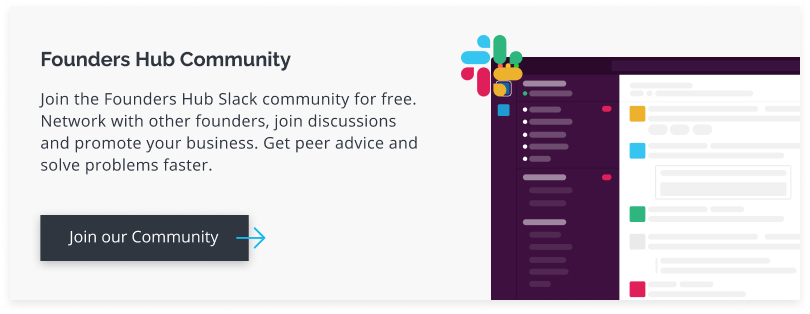To the unacquainted, CRM software can be an absolute maze to navigate.
Every search engine will throw up a gazillion options, and naturally, the biggest names tend to dominate your every click. But, we promise you, there is the right CRM out there for you, and with a little research, you can find it.
Table of contents
CRM 101: Questions to ask yourself
When you set up your CRM ask yourself these questions:
- How many customers do you currently have? How many do you hope to have?
- How are you intending to use your CRM system? Is it for serving your customers? To boost your sales?
- What sort of data do you need to track? What analysis do you need to do?
- What kind of scalability do you require? Do you expect/hope to grow quickly in the next few years?
- Are there any integrations you need i.e. should it link to any of your existing or planned software or systems, such as your website, your email marketing or accounting system?
- What processes do you need to streamline? What automations would make your business run more smoothly? What processes do you think will help your business in the future?
Take time to do proper research
It’s important to take time to research the product. Don’t just look at price – there are free CRM softwares out there – be sure to compare the different features available, the possibility to scale as you grow, and read the reviews!
If you get it right, you won’t need to change the system in a few year’s time – you can just add more features to it or upgrade the software you already have.
Involve your team
It would be unwise to purchase a CRM without including your team, especially the individuals who will be regularly using it. Marketing and sales heads are particularly integral to ensuring a well-run CRM system that suits your company’s needs, so be sure to involve them. Most experienced professionals will already have experience with different systems.
Take full advantage of any free trials
Most CRM systems offer a free trial. If you ask nicely, these can often be extended. We recommend before you start the free trial that you’ve already identified what data and processes you need to set up so that you take full advantage of the trial, rather than just playing around with it.
Some of the best CRM systems are those that come with a relationship manager, who can walk you through every stage even before you begin, breaking your goals down into achievable processes, and advising you when you get stuck.
You’ll also need to take time to understand the analytics that makes your particular CRM software tick, so that you can organise your data accordingly.
A CRM is only as good as its data
If you’re importing in existing contacts, ensure it’s organised and prepped in the way you want it. Think about which captured fields and tags you need and what information you’ll want to pull to analyse.
Once you begin, you need to ensure that your data is always updated and relevant.
Be prepared to do regular data clean ups and quality checks, and fix any issues that are causing your data to be poor quality. Some of these might need to be done manually, which can take time, but it’s vital for having high quality data.
Rollout takes time
Don’t roll out your entire CRM system in one go – however tempting it may seem. Take one step at a time and get one trusted individual from a specific department to initially pilot and tweak the system. You can then add one or two managers to work together in forging the processes between departments.
Get tech support to help you get started
Having a smart-technology professional on board to help you with set-up is helpful, particularly if you’re working on integrations.
While smart automation and integrations can be amazing, and save you lots of time, if it’s not set up properly it can cause a myriad of problems.
Which CRM is best for you?
There are three main types of CRM:
- Operational: more focused on lead generation, marketing, sales and customer relations.
- Analytical: systems that focus on analysing data for improved business management.
- Collaborative: a system that shares data from across several companies and businesses so that the data is more detailed to help you identify trends – whether that’s for social media content, product development, or rigging an election!
All CRM software fall into the following categories:
Outsourced CRM
These are web-based CRM solutions, often already existing as part of say, your website package. These are good for basic needs and if you’re starting out and don’t have a lot of customers.
Off-the-shelf CRM
These are specialist CRM software that are ‘ready-to-wear’ – it’s set up in a fairly standard way and serves most small businesses’ needs. While these are often cost-efficient, the issue here is they won’t always serve your company’s needs, and so there may be trade-offs. For example, you may not get a specific report you need, so you have to generate it in a roundabout way (from merging two reports for example), or it may not integrate with your other business software. But again, it’s a great starting point. Better to start with this and switch to a more advanced one when your company outgrows it than not have anything!
Custom CRM
This is the cream of the crop in CRM software as it will allow you to specify your processes especially to your business needs, and allow you to integrate what other business software you use / require. The challenge here is that it can take time to set up and be more expensive. You probably will need an IT whizz to help you get it set up in the first stage.
Managed CRM
Some custom CRM softwares are adaptable and can be upgraded to grow with your business, where you’ll get somewhere between a tailored and outsourced solution. These tend to be cost-effective, even if they don’t serve your business needs 100% of the time.
While it takes time, once you’ve got your system ticking, we promise you it is absolutely worth it!
Having a one-stop shop for all your contacts: be that prospective and existing customers, suppliers, partners, investors, and a handy business network is incredibly helpful. You’ll always seem on top of your workload.
If you want to chat with other Founders about CRMs or any other business-related queries, join our community. Founders Hub is a platform where you can share your experiences, advice and seek support from other entrepreneurs just like you.