Amp It Up
Share quality content with your followers and help community members to amplify their voice – and they’ll do the same for you. Harness the power of Amp It Up and reach a larger audience.
Simply connect your LinkedIn profile and install the plugin.
Once you’ve installed the plugin, make sure you login using your Founders Hub credentials then you’ll have full access to the Amp It Up toolkit. Engage with the highlighted posts: like, comment, and share your way to legend status, with monthly leaderboards, competitions and prizes! Earn over 1000 points to join the leaderboard.
Connect with the group and earn points





Instructions
How it works

Connect with your LinkedIn profile
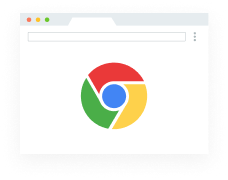
Install the Chrome plugin and pin the extension
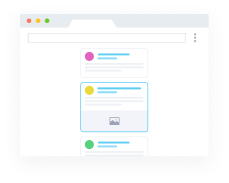
Other members' posts will be highlighted on your social media feeds

Score points by liking, commenting and sharing these posts
Top Contributors
Total points
17100 points
8100 points
7700 points
5400 points
4800 points
4100 points
2400 points
2000 points
1700 points
1600 points
 123
123  20
20  3
3 




